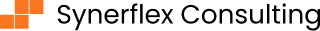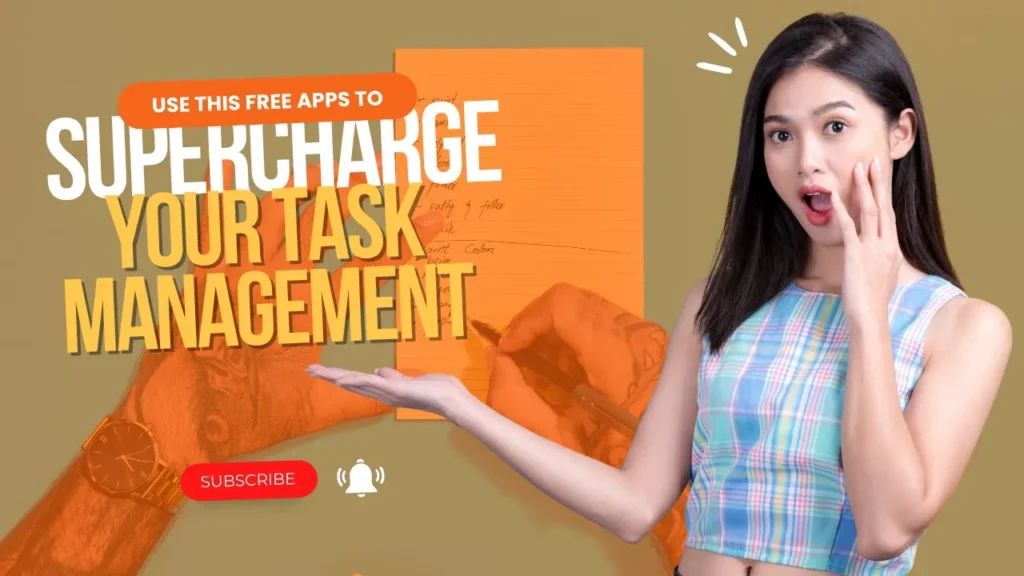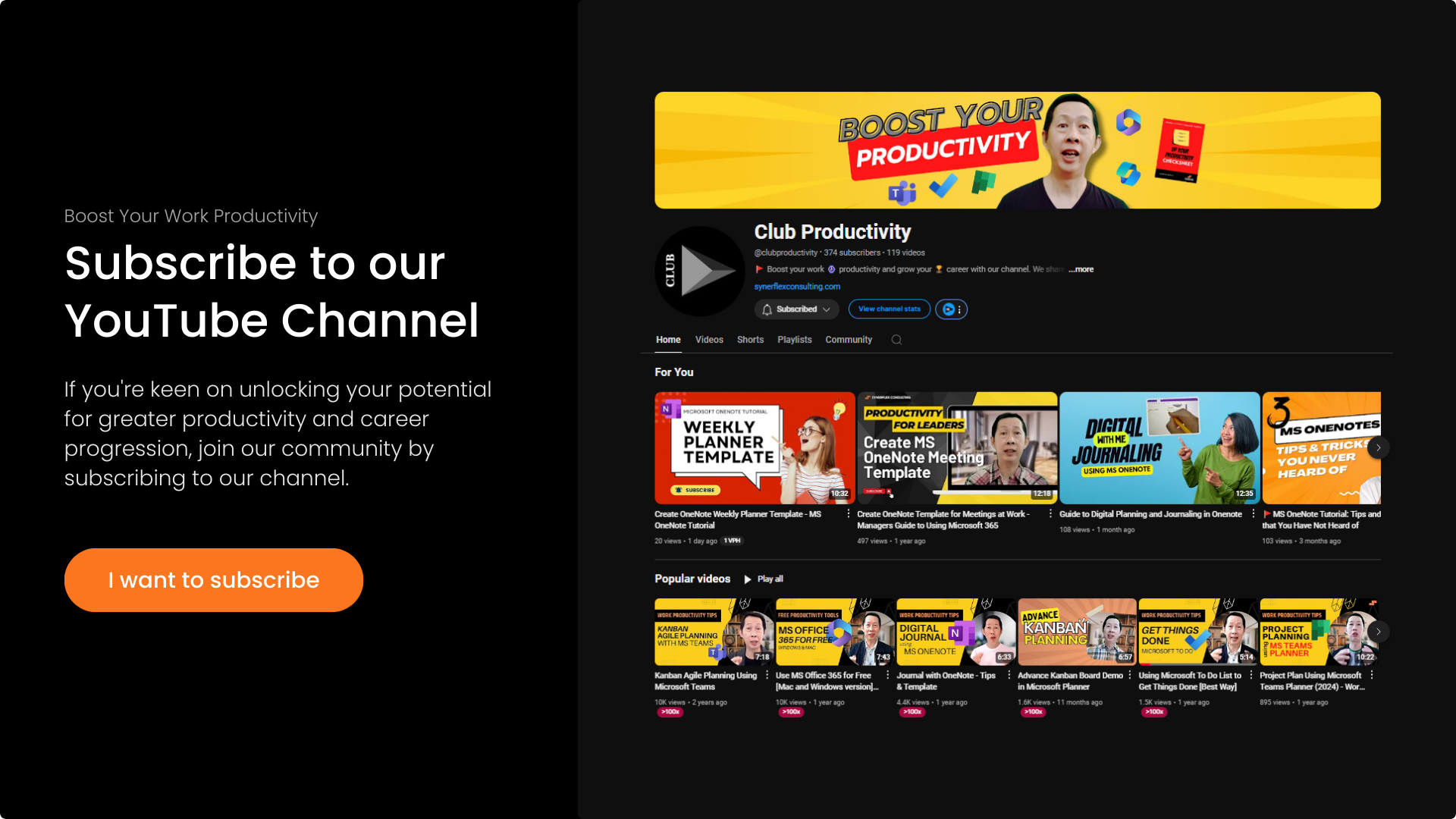Here’s how I organize my note for work using PARA Method in MS OneNote.
PARA method is a very useful technique made popular by Tiago Forte, the author of “Building A Second Brain” book.
Transcript: Never Lose Important Information Again Using the PARA Method in OneNote
Do you often struggle to find notes or important information that you jotted down somewhere? Instead of wasting time searching, you could use that time to complete tasks faster and improve your work productivity. Let me share a method I use called the PARA method to organize important information in Microsoft OneNote. I hope this video helps you become more organized and productive. The PARA method, created by Tiago Forte, divides information into four folders: Projects, Areas, Resources, and Archive.
Projects include everything related to your current projects. Areas cover ongoing responsibilities like marketing, HR, or continuous improvement tasks, where you manage functions such as Warehouse expansion or purchasing. Resources are for reference materials you want to keep, and Archive stores old information that is no longer needed, like past meetings. For instance, if you no longer need certain information, you can archive it by dragging it into the Archive section, keeping your main folders organized. You can create section groups if your areas have a lot of information or keep them simple based on your preference.
In Archive, you can create sections for old meetings or projects, like a “Project” archive, to store old projects. You can delete anything you no longer need, but keeping information in the Archive allows you to retrieve it later if necessary. If you know how to use tags, you can make searching even easier by adding tags to high-priority to-dos, meetings, or specific project notes. Tags allow you to search by tag name, section, or notebook. This method streamlines your workflow by making notes easy to find.
Now, I encourage you to set up this PARA system in your OneNote. Feel free to rewind this video and follow the step-by-step guide. I’d love to hear if this method helps or if you have a system that works better. Leave your feedback in the comments below. By the way, I’m Andrew, and I create productivity videos like this. Subscribe to our channel to grow your career and boost productivity. Meanwhile, here are more videos that I believe will help you.