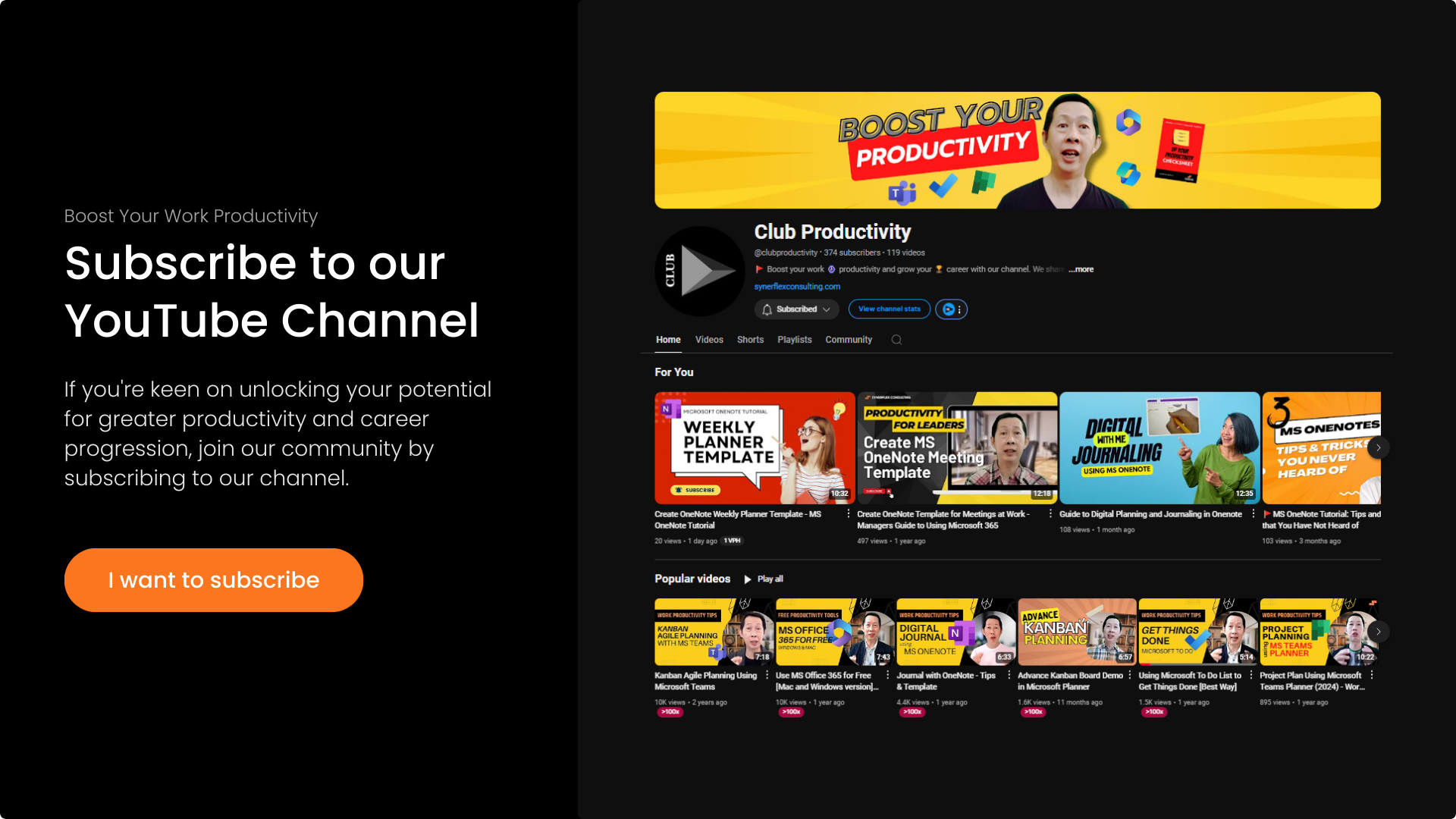Microsoft OneNote is a free and powerful note taking app for managers that can help you organize in your work.
Whether you are a leader, a manager, or a team member, you can use OneNote to store and access all your information in one place, collaborate and share with others, and plan your day and meetings. In this blog post, I will show you some of the features and benefits of using OneNote, and how you can get started with it.
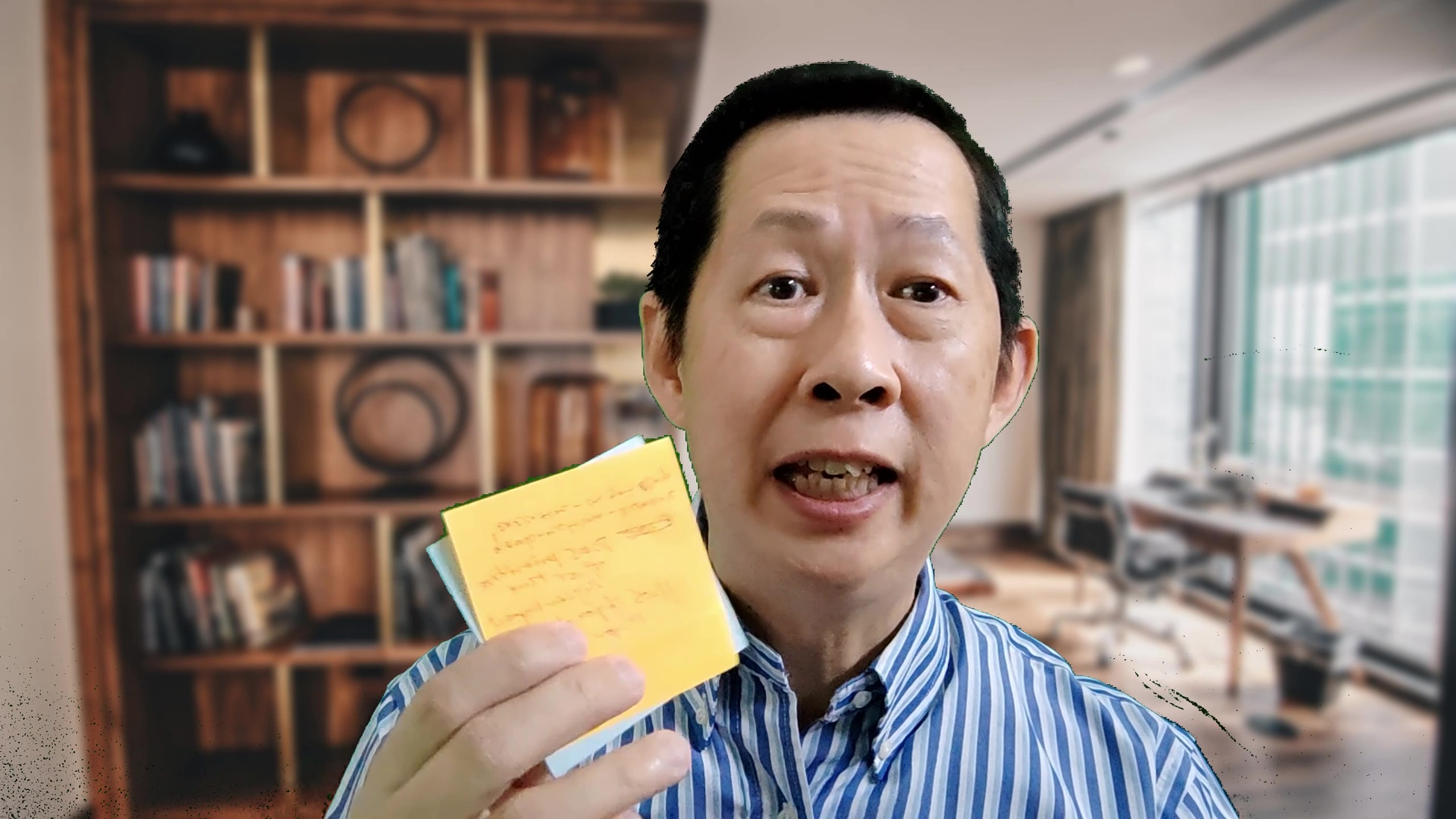
OneNote allows you to create multiple notebooks for different purposes. For example, you can have a notebook for your team, where you can keep track of your OKRs, KPIs, notice board, checklists, people development, and more. You can also create sections and pages within each notebook to organize your information in a clear and logical way. You can write, type, draw, insert tables, images, links, and other content in your pages, and customize them to suit your needs.
Collaborate with Your Teams
One of the best things about OneNote is that it integrates with Microsoft Teams, which is a communication and collaboration platform for teams. You can add a OneNote tab to your Teams channel and share your notebook with your team members. Everyone can view and edit the notebook and see the changes in real time. This way, you can keep everyone on the same page, and avoid sending multiple emails or attachments. You can also use OneNote to create and share meeting notes, agendas, and minutes, and link them to your Teams calendar and chat.
Sync with All Your Devices
Another great feature of OneNote is that it syncs across all your devices, such as your computer, tablet, and phone. You can access your notebooks anytime, anywhere, and even offline. You can also use OneNote with a tablet and a stylus, which makes it easy and convenient to write, draw, and annotate on your pages. You can also use OneNote to create your daily planner, where you can write down your top priorities, time block your schedule and set reminders. You can also use OneNote to journal your thoughts, feelings, and learnings, and reflect on your day.
All Your Information in One Place
As you can see, OneNote is a versatile and useful app that can help you organize your work and life. It can help you store and access all your information in one place, collaborate and share with your team, and plan your day and meetings. It is free to use, and easy to get started. All you need is a Microsoft account, and you can download OneNote from the Microsoft Store or the App Store.
You can also watch this video to learn more about how to use OneNote:
Video summary:
This video explains how to use Microsoft OneNote to organize your work and life. It covers the steps of creating and organizing notebooks, sections, and pages, integrating OneNote with Microsoft Teams, and using OneNote with a tablet and a stylus. Click here to watch it in our YouTube channel.
Highlights:
[00:00:01] The purpose and benefits of OneNote
– Helps with storing and accessing information
– Allows to write, type, draw, and insert content
– Syncs across devices and platforms
[00:00:27] How to create and organize notebooks, sections, and pages
– Can create multiple notebooks for different purposes
– Can create sections and pages within each notebook
– Can rename and customize notebooks, sections, and pages
[00:04:45] How to integrate OneNote with Microsoft Teams
– Can add a OneNote tab to a Teams channel
– Can share and edit notebooks with team members
– Can create and share meeting notes, agendas, and minutes
[00:08:00] How to use OneNote with a tablet and a stylus
– Can write, draw, and annotate on pages
– Can create templates for daily planner and journal
– Can highlight, erase, and move content