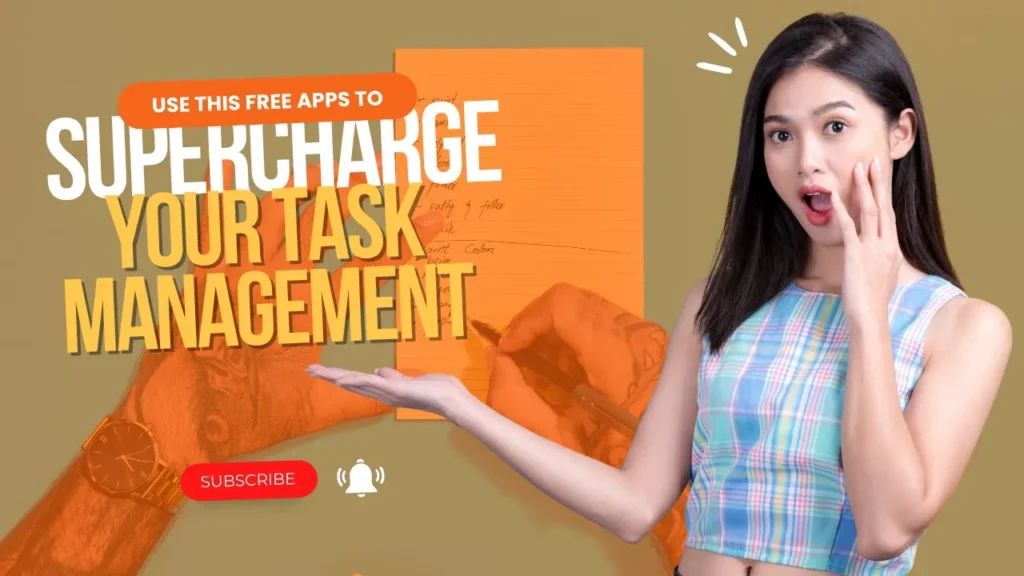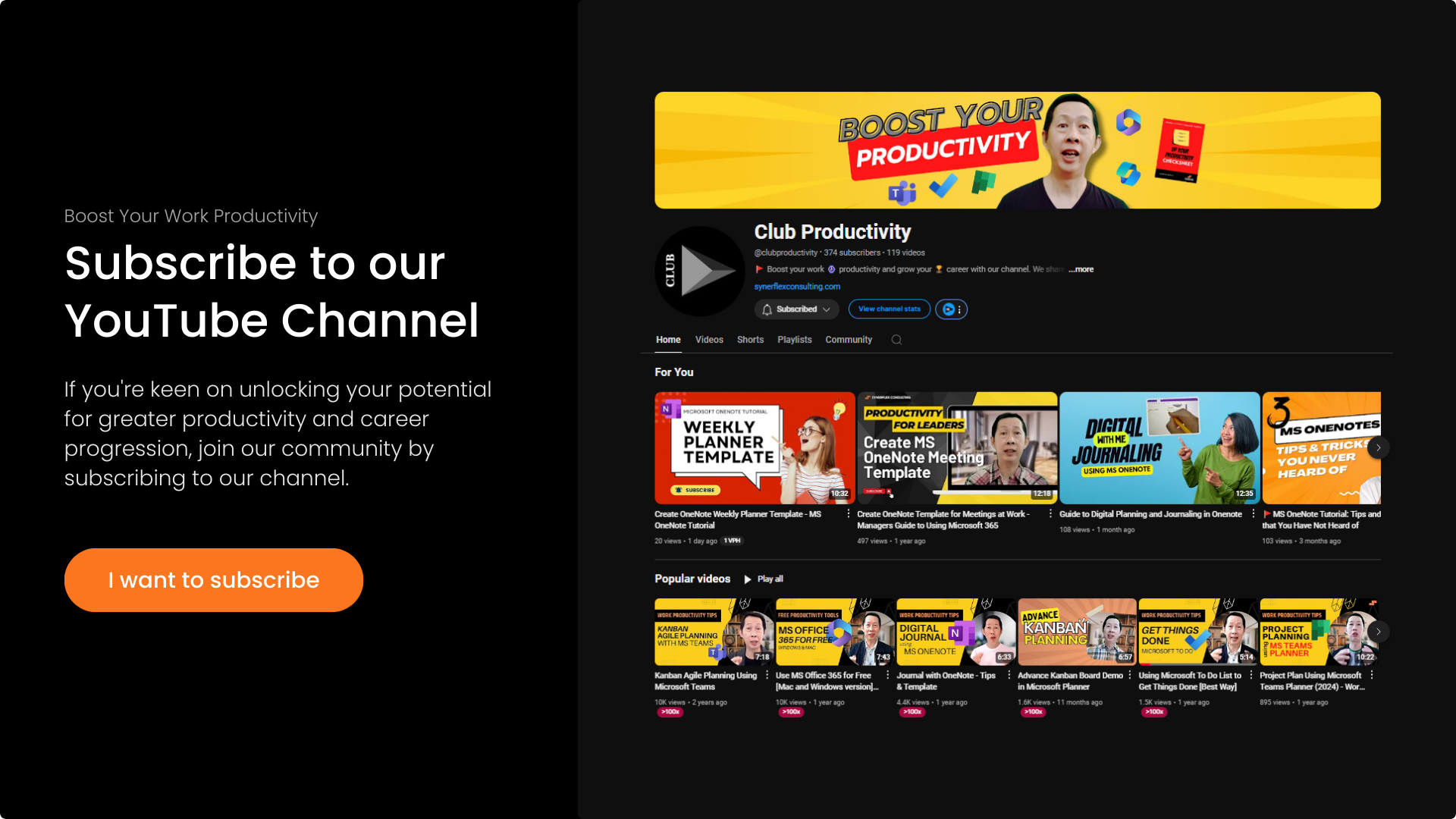Here’s 3 Free Agile Project Management tools (2024) that you can use the boost your work effectiveness and productivity.
Agile project management tools are important in today’s fast-changing business world because they help teams work more efficiently by streamlining processes and promoting collaboration. Agile project management is a methodology that emphasizes flexibility and responsiveness to change.
It is often used in software development, but it can be applied in other fields such as marketing, HR, and finance. Agile project management uses short cycles, or sprints, to develop a product or service. The team plays a large role in this methodology, and the project’s tasks or conditions often change. The Agile method moves more fluidly and quickly than other approaches to project management.
Agile project management tools help organizations achieve the following benefits:
- Continuous improvement
- Flexibility
- Higher customer satisfaction
- Faster detection of issues and rectification
- Enhanced focus on specific customers’ requirements
- Encouragement of higher customer satisfaction
- Collaboration and co-operation within team members
- Risk reduction
- Increased project predictability
- Control of waste and improvement of product quality
Transcript: Free Agile Project Management Tools (2024)
This is traditionally how people use Kanban, but today I’m going to share with you three online Agile Kanban board project management tools that you can use online. The great thing about these tools is that most of them are free to use. Jump into my computer, and I’ll show you what tools you can start using with Kanban to get things done.
Trello
The first Agile project management tool is called Trello. Go to trello.com, and once you sign up, you’ll have something like this. Here, I have many boards, but if you’re new, you won’t see any boards. Trello is very user-friendly, especially for beginners, which is why I highly recommend it if you’re just starting out. Go to the templates, and you’ll see a lot of templates available for various jobs like design, engineering, etc. Choose a template, and you can start using Kanban.
A simple Kanban board will look something like this. If you’re in development, you can create a user story. In the “To Do” column, simply add a card for the tasks you want to complete. You can add details, deadlines, and checklists to each card, making Trello both powerful and easy to use. Once you’re done, you can move the card from “To Do” to “In Progress” and eventually to “Complete.” This setup allows you to see all your completed tasks at a glance.
Notion
Next is Notion. When you start, the setup is similar—you’ll have an empty workspace, and you can find templates to help you get started. Notion is much more powerful and customizable but comes with a steeper learning curve. It can be used for more than just project management or Kanban; it’s a versatile tool for managing workflows and tasks. If you’d like to learn more about using Notion, let me know in the comments, and I’ll create a detailed video.
Notion provides various templates for project and task management, including Agile features like sprints and backlogs. Once you get a template, it goes into your workspace, and you can customize it as needed. You can view your tasks in a list or set up a Kanban board to track their progress. You can also invite team members and assign tasks to them. The free version has some limitations, such as the number of team members you can work with, so check the pricing plans if needed.
Microsoft Planner
Finally, we have Microsoft Planner, which is integrated into Microsoft Teams. Planner can be used on its own or with Teams, but it works best when used in conjunction with your team members. To install it, go to Microsoft Teams, click the plus button, and add the Planner app. Once installed, you can create task buckets, assign tasks to team members, and set due dates.
What’s great about Planner is that, if your team uses Microsoft 365, they’ll automatically receive email notifications when tasks are assigned. You can track progress and see a list or board view of all tasks, similar to Trello. Planner also provides a dashboard where you can view the status of all tasks and team members, helping you stay on top of everything.
Conclusion
Agile Kanban tools are extremely useful for managing tasks, whether they are personal or team projects. They are visual, easy to set up, and help you track progress in real time. Once you get the hang of it, setting up a board takes just a few minutes. These tools offer a great way to manage projects, and I use them daily. If you enjoyed this video, please subscribe and turn on notifications so you’ll be alerted whenever I post new content. Thanks for watching, and I’ll see you in the next video!